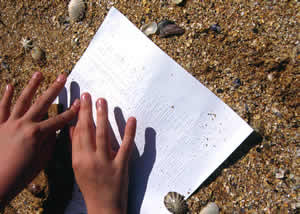 Many of the resources you’ll find on this page are also available from the Downloads page. Click on links to open PDF files, or right-click on the link and choose „Save Link As” to download the file.
Many of the resources you’ll find on this page are also available from the Downloads page. Click on links to open PDF files, or right-click on the link and choose „Save Link As” to download the file.
Advantages of the Mountbatten Brailler to the Teacher:
- Sharing Resources: Files, work sheets and class exercises can all be shared digitally.
- A Braille Embosser is always on hand for those last minute Braille documents.
- One Device fulfils Many Needs: The Mountbatten is suitable for a much wider range of abilities, age groups and for students with multiple disabilities.
- Teach Technology Skills – Mountbatten offers a simple and guided development of skills. Start with Learn Mode and gradually move into the Advanced Mode.
- Improved Student Technology Skills: Significant reduction in the teaching overhead required when the student moves onto other technology options such as Braille note-takers and computers.
- Attitudes: VI Teachers often have to battle to get Braille accepted and understood. The MB promotes a positive image of Braille as an exciting communication medium.
- The MB enhances Braille education. It is a modern tool for today’s world and the foundation for a life of literacy.
Introducing the Mountbatten to the class
Two young students, Megan and James, who have been learning to read and write Braille, helped in developing these exercises and they are referred to at times in the text. You will probably know someone just like them – bright young children, eager to learn and interested in making the Braille dots say something meaningful to them. Help them to do this by mastering some of the many options that the Mountbatten has to offer.
- It is essential for beginners like Megan and James to feel positive about using the Mountbatten. This will be an important piece of equipment in the classroom so teach them to be proud of it and to value it.
- Early in the year allow time in an extended show and tell session for the student to help you to explain and demonstrate to the class what a useful and versatile piece of equipment it is.
- The class needs to understand that the Mountbatten is a computer and as such must be treated with care and respect.
- Show-off its capabilities, particularly;
the voice – program it beforehand to read the sentence „Hello everybody”
the back translation – let the student Braille and the class can read in print what has been written.
- Young children are often very interested in Braille. Let the student use the Mountbatten to Braille the names of all the children in the class to stick on their tables or lockers.
- Some children in the class will want to learn Braille. Certainly encourage this but never at the risk of the Braille using student being deprived of the Mountbatten. Have a copy of the Braille alphabet on display so the children can work out the letters themselves.
- Mostly children learn the Braille code quite easily. As the student’s skills improve she can start to write notes to her friends in Braille and they can decipher them.
- Keep the Mountbatten and Braille as a high priority in your classroom.


